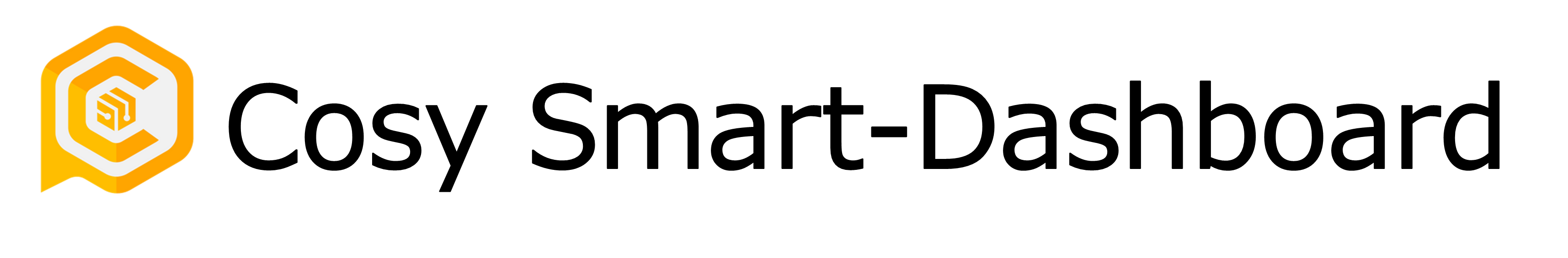Extract the corresponding device
The dashboard screen has a "group button" function that extracts only devices that meet the conditions.
When you select this group button, only the devices that meet the conditions of devices with low paper'', devices with low toner'', and ``devices with alerts'' will be displayed.
In particular, by using this function for the paper/toner button, you can check whether there is anything else to order when placing an order.
It is also convenient for checking when ordering.
Also, for "device low on paper" and "device low on toner", an email will be sent to the specified address the first time the device satisfies the conditions. (Notification function)