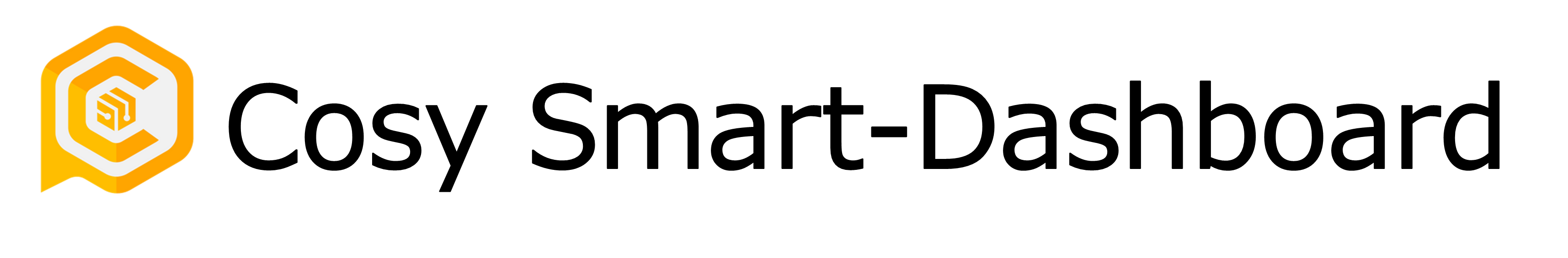Introducing some of the functions/features of CS-Dashboard
Multiple manufacturers/devices
Bulk monitoring
Check multiple devices regularly,
Monitor/acquire information all at once.
Display on the dashboard screen.
Compatible with multiple manufacturers,
No need to purchase new equipment.
→Without going to the device itself,
You can understand the situation from your seat.

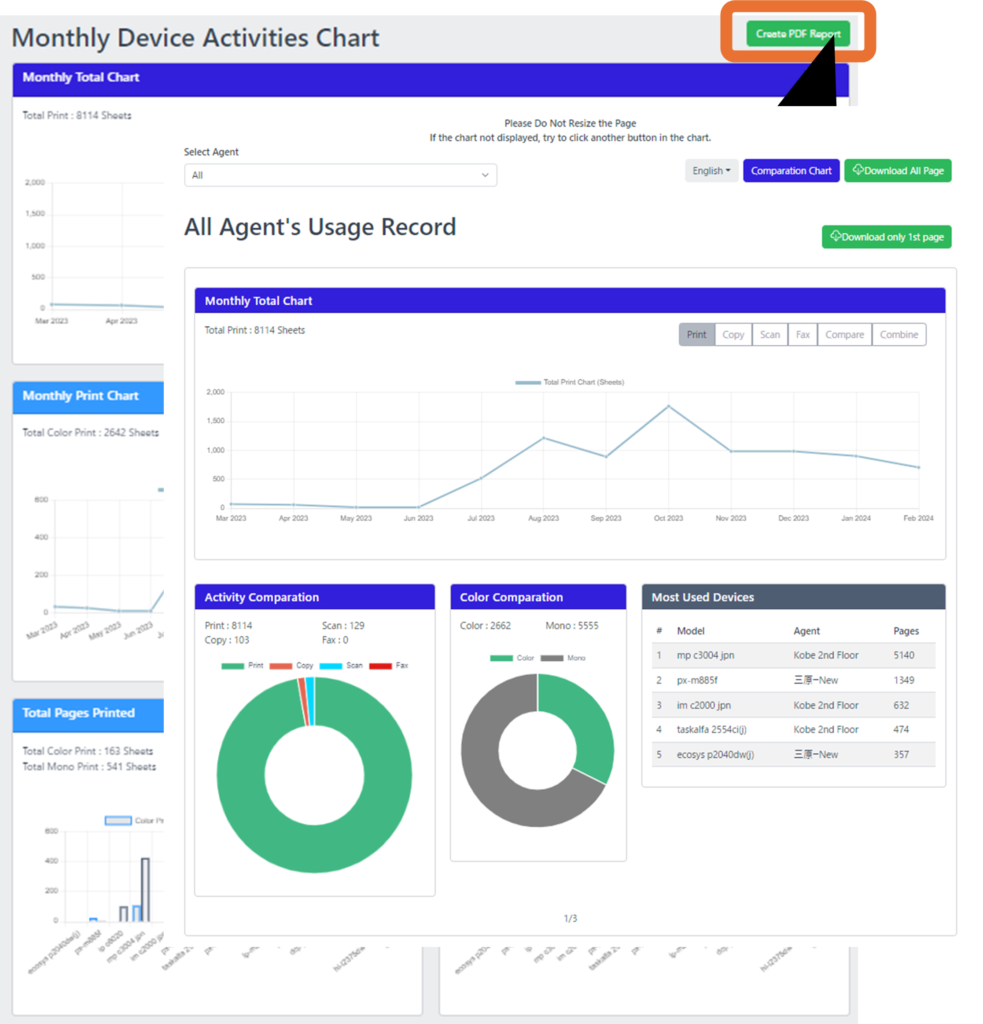
Report function
Usage records for each month or device are stored in the system.
There is a function that allows you to check.
This record can also be saved as a report as PDF data.
Also, different networks/IP addresses (agents)
Once set, you can check where and how much it is being used.
You can check the operating status.
Example) Reports can be created for each office, base, and campus.
→Cost reduction through optimal placement of equipment
It becomes a material for efficiency.
Notification settings
The user can set the threshold for the remaining amount of toner and it will be displayed from the device.
By registering an alert for remaining paper, when the conditions are met,
Go to the dashboard screen (home screen)
A notification will be sent to the specified address by email.
*In the case of the diagram on the right, only devices with 20% or less remaining toner are
Displayed on the dashboard screen.
→The notification function makes it easier to make arrangements such as replenishing paper.